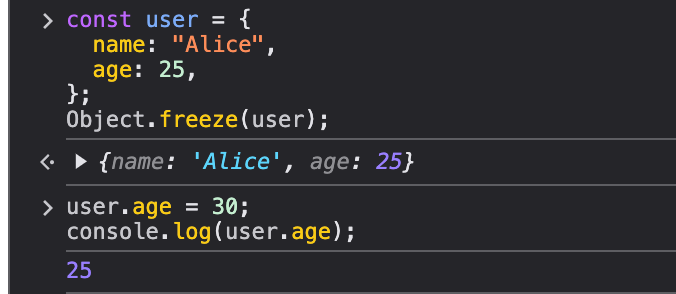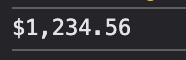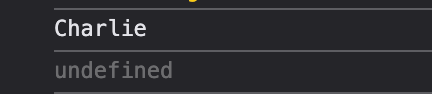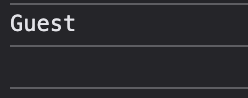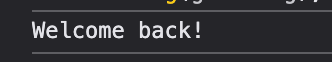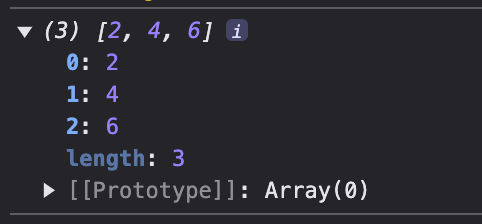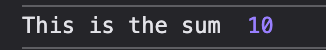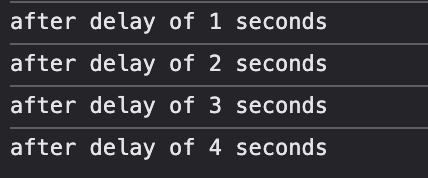JavaScript has evolved significantly over the years, becoming one of the most powerful and versatile programming languages in web development. However, writing efficient, scalable, and maintainable JavaScript code requires mastering advanced techniques. By leveraging modern JavaScript patterns and features, developers can improve execution speed, enhance code modularity, and simplify complex tasks.
This article explores ten essential advanced JavaScript techniques that will elevate your coding skills and help you build robust applications. From closures and destructuring to metaprogramming and memory management, these techniques will give you the edge needed to write professional-level JavaScript.
1. Asynchronous JavaScript with Async/Await
Handling asynchronous tasks effectively is crucial for modern web development. The async/await syntax provides a clean and readable way to manage asynchronous operations, replacing traditional callback-based approaches.
Example:
async function fetchUserData(userId) {
const response = await new Promise((resolve) =>
setTimeout(() => resolve({ id: userId, name: "John Doe" }), 1000)
);
return response;
}
async function displayUserData() {
try {
console.log("Fetching user data...");
const user = await fetchUserData(123);
console.log("User data:", user);
} catch (error) {
console.error("Error fetching user data:", error);
}
}
displayUserData();Why Use Async/Await?
- Improves readability by resembling synchronous code.
- Simplifies error handling with try/catch.
- Reduces deeply nested callback structures.
2. Proxies for Intercepting and Enhancing Object Behavior
JavaScript’s Proxy object allows developers to intercept and modify fundamental operations on objects, making them highly useful for creating custom behaviors such as logging, validation, and dynamic property handling.
Example:
const target = { name: "John" };
const handler = {
get: (obj, prop) => `${prop} is ${obj[prop]}`,
set: (obj, prop, value) => {
console.log(`Setting ${prop} to ${value}`);
obj[prop] = value;
return true;
},
};
const proxy = new Proxy(target, handler);
console.log(proxy.name); // "name is John"
proxy.age = 30; // "Setting age to 30"Why Use Proxies?
- Validation: Ensure properties meet certain criteria before being set.
- Logging: Track access and modifications to object properties.
- Default Values: Provide fallback values for undefined properties.
- Computed Properties: Generate property values on-the-fly.
By using Proxies, you can add powerful meta-programming capabilities to your JavaScript code, enabling more flexible and dynamic object interactions.
3. Debouncing and Throttling for Performance Optimization
Handling frequent user events like scrolling, resizing, or keypresses can impact performance. Debouncing and throttling help control function execution frequency.
Debouncing: Debouncing delays the execution of a function until a specified time has passed since the last event trigger. This is useful for optimizing performance in cases like search input fields and window resize events.
function debounce(func, delay) {
let timeout;
return function (...args) {
clearTimeout(timeout);
timeout = setTimeout(() => func.apply(this, args), delay);
};
}Throttling: Throttling ensures that a function is executed at most once within a given time frame, preventing excessive function calls.
function throttle(func, limit) {
let inThrottle;
return function (...args) {
if (!inThrottle) {
func.apply(this, args);
inThrottle = true;
setTimeout(() => (inThrottle = false), limit);
}
};
}These techniques improve performance by limiting how often a function runs, which is essential for user input handling and optimizing animations.
4. Using Proxies to Intercept Object Behavior
Proxy objects allow you to intercept and redefine fundamental operations on objects, such as property access, assignment, and function calls. This is useful for validation, logging, or building reactive frameworks.
Example:
const target = {
message1: "hello",
message2: "everyone",
};
const handler = {
get(target, prop, receiver) {
if (prop === "message2") {
return "world";
}
return Reflect.get(...arguments);
},
};
const proxy = new Proxy(target, handler);
console.log(proxy.message1); // hello
console.log(proxy.message2); // worldWhy Use Proxies?
- Provides dynamic control over property access and modification.
- Enables data validation, logging, and computed properties.
- Useful for creating reactive programming frameworks and API wrappers.
Proxies allow developers to intercept and modify object behavior, making them essential for metaprogramming and advanced JavaScript development.
5. Optional Chaining (?.) for Safe Property Access
Optional chaining (?.) provides a way to access deeply nested object properties without worrying about runtime errors due to undefined or null values.
Example:
const user = { profile: { name: "Alice" } };
console.log(user.profile?.name); // 'Alice'
console.log(user.address?.city); // undefined (no error)Why Use It?
- Prevents runtime errors from missing properties.
- Reduces excessive
ifstatements for property checks. - Especially useful when working with API responses.
6. Offload Heavy Tasks with Web Workers
JavaScript is single-threaded, but Web Workers let you run scripts in background threads. Use them for CPU-heavy tasks like data processing or image manipulation:
// main.js
const worker = new Worker("worker.js");
worker.postMessage(data);
worker.onmessage = (e) => updateUI(e.data);
// worker.js
self.onmessage = (e) => {
const result = processData(e.data);
self.postMessage(result);
};Why Use Web Workers?
- Prevents UI freezes by offloading CPU-intensive tasks to background threads.
- Enhances application responsiveness and performance.
- Ideal for data processing, image manipulation, and real-time computations.
Using Web Workers ensures that heavy computations do not block the main thread, leading to a smoother user experience.
7. Master Memory Management
Memory leaks silently degrade performance. Avoid globals, use WeakMap/WeakSet for caches, and monitor leaks with DevTools:
const cache = new WeakMap();
function computeExpensiveValue(obj) {
if (!cache.has(obj)) {
const result = /* heavy computation */;
cache.set(obj, result);
}
return cache.get(obj);
}Why Use It?
- Prevents memory leaks by allowing garbage collection of unused objects.
- Efficient for caching without affecting memory consumption.
- Useful for managing private data within objects.
Using WeakMap ensures that cached objects are automatically cleaned up when no longer needed, preventing unnecessary memory usage.
8. Currying Functions for Better Reusability
Currying transforms a function that takes multiple arguments into a series of functions, each taking one argument. This technique makes functions more reusable and allows for partial application.
// Basic curry function
function curry(fn) {
return function curried(...args) {
if (args.length >= fn.length) {
return fn.apply(this, args);
} else {
return function (...nextArgs) {
return curried.apply(this, args.concat(nextArgs));
};
}
};
}
// Usage
const add = (a, b, c) => a + b + c;
const curriedAdd = curry(add);
console.log(curriedAdd(1)(2)(3));Why Use It?
- Enables partial application of functions for better reusability.
- Enhances functional programming by making functions more flexible.
- Improves readability and simplifies repetitive tasks.
Currying is particularly useful for creating highly reusable utility functions in modern JavaScript applications.
9. Closures for Private State Management
Closures are one of JavaScript’s most powerful features. They allow functions to remember and access variables from their outer scope even after the outer function has finished executing. This makes them particularly useful for encapsulating private state and preventing unintended modifications.
Example:
function createCounter() {
let count = 0;
return function () {
count++;
return count;
};
}
const counter = createCounter();
console.log(counter()); // 1
console.log(counter()); // 2
console.log(counter()); // 3Why Use Closures?
- Encapsulation: Keep variables private and inaccessible from the global scope.
- Data Integrity: Maintain controlled access to data, preventing unintended modifications.
- Memory Efficiency: Create function factories that share behavior but maintain separate state.
- Callback Functions: Preserve context in asynchronous operations.
Closures are commonly used in event handlers, factory functions, and callback functions to preserve state efficiently.
10. Destructuring for More Concise and Readable Code
Destructuring simplifies the process of extracting values from arrays and objects, making your code cleaner and more readable. This technique is particularly useful when working with complex data structures or API responses.
Object Destructuring:
const person = { name: "Jack", age: 20 };
const { name, age } = person;
console.log(name); // 'Jack'
console.log(age); // 20Array Destructuring:
const numbers = [1, 2, 3];
const [first, second] = numbers;
console.log(first); // 1
console.log(second); // 2Why Use Destructuring?
- Reduces redundant variable assignments.
- Enhances code readability.
- Especially useful when working with API responses or function parameters.
By leveraging destructuring, you can write more concise and expressive code, making it easier to work with complex data structures and improving overall code readability.
Conclusion
By mastering these advanced JavaScript techniques, developers can write cleaner, more efficient, and scalable code. Understanding closures, destructuring, proxies, async/await, and performance optimizations like debouncing and throttling will enhance your ability to build high-performance applications. Additionally, incorporating best practices like the module pattern and optional chaining will further improve your coding efficiency.