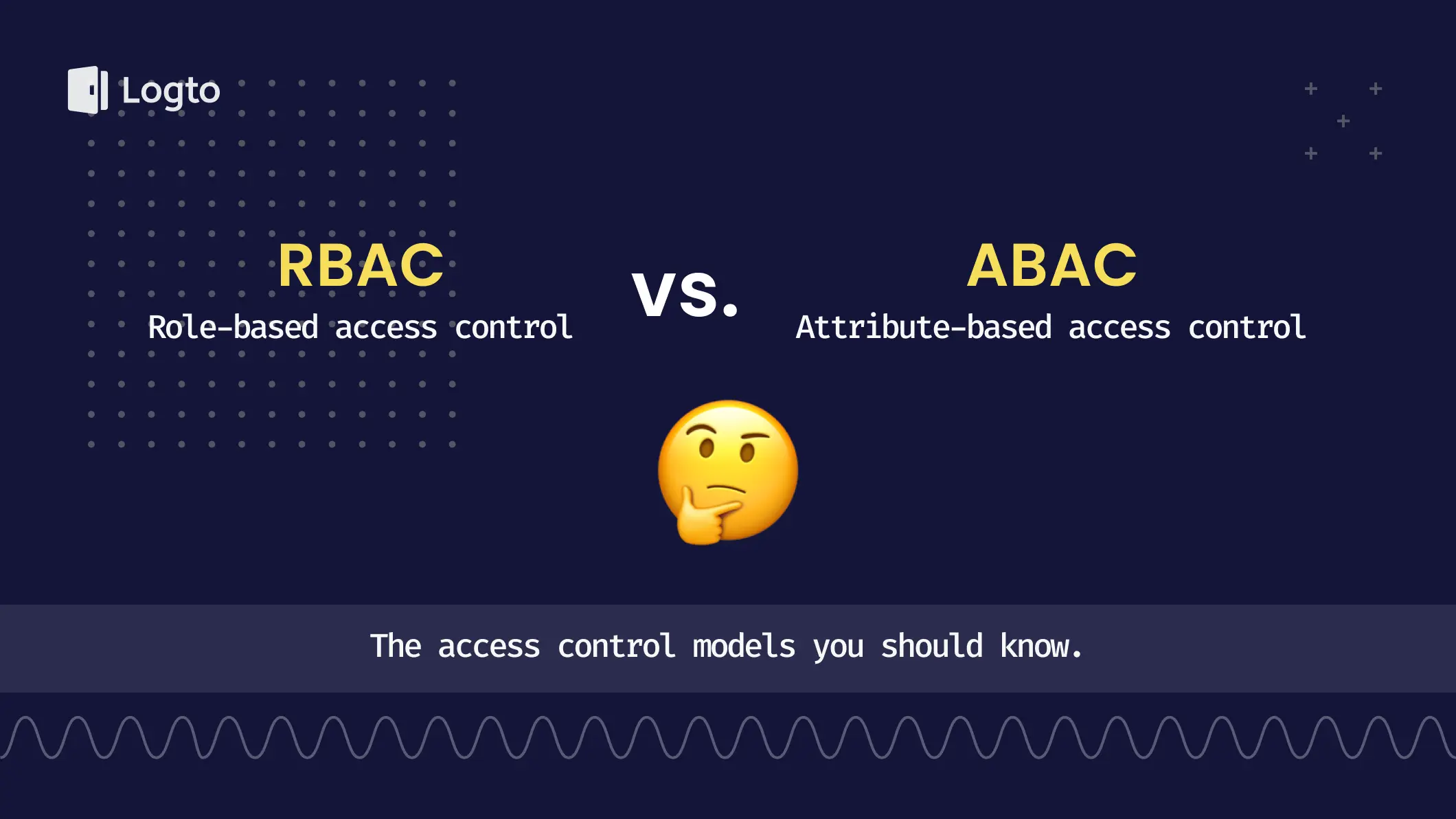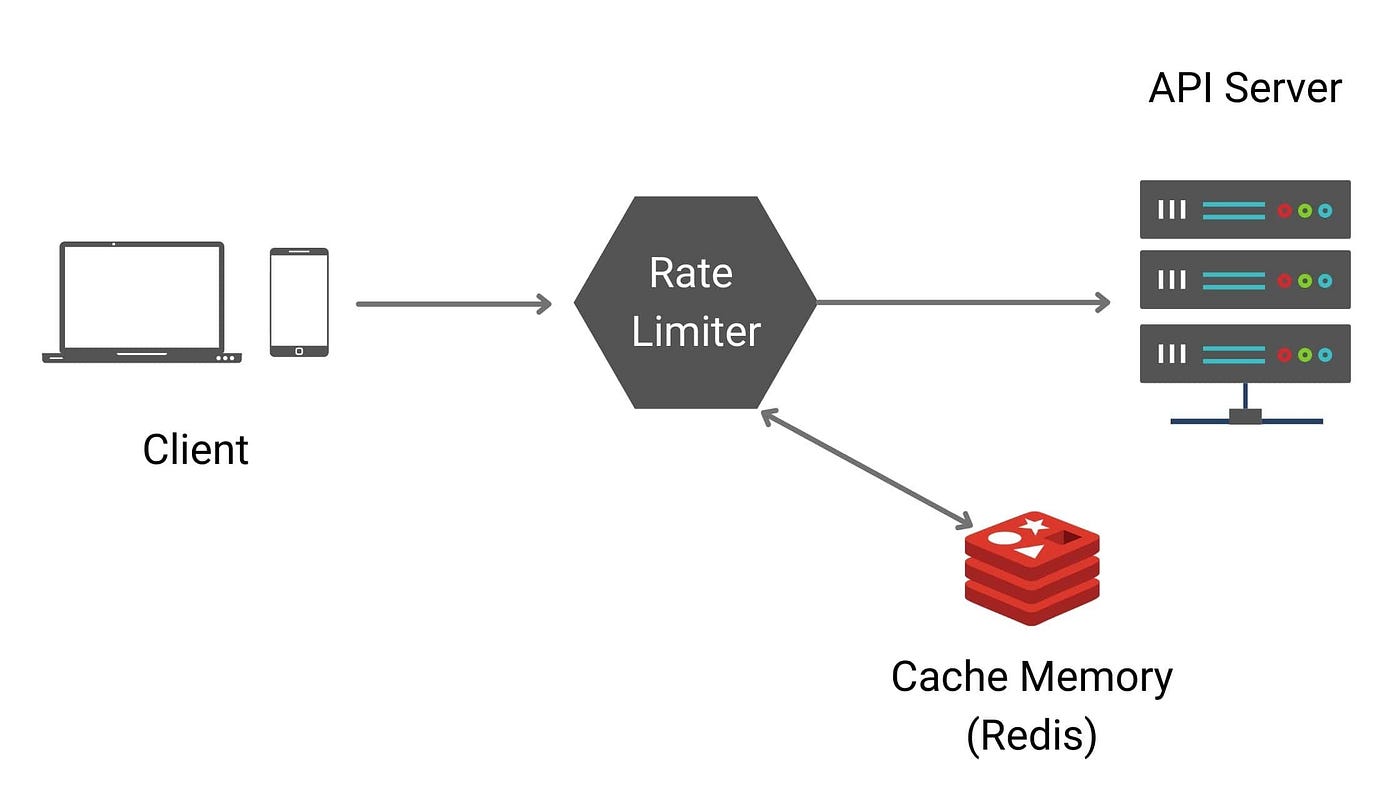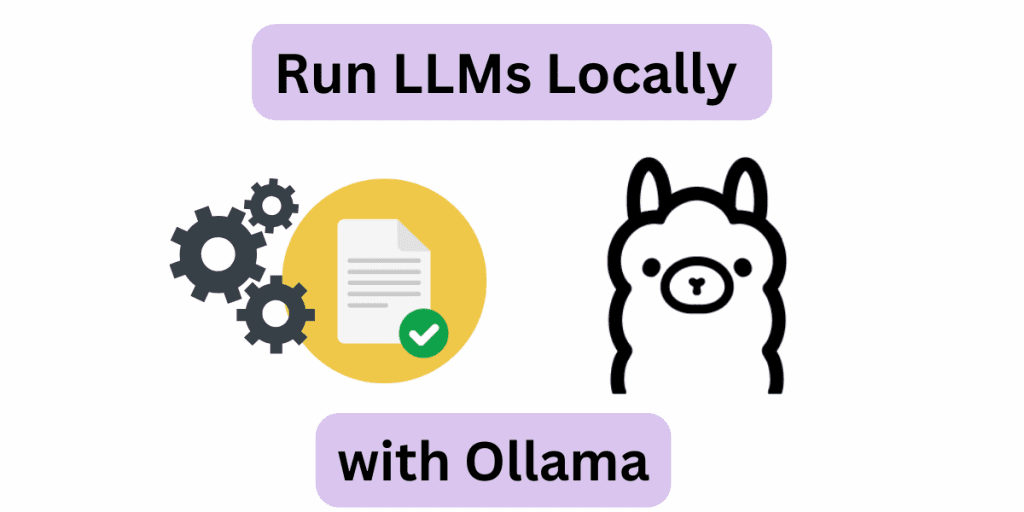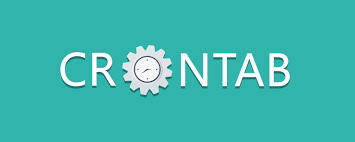RBAC
export type User = { roles: Role[]; id: string }
type Role = keyof typeof ROLES
type Permission = (typeof ROLES)[Role][number]
const ROLES = {
admin: [
"view:comments",
"create:comments",
"update:comments",
"delete:comments",
],
moderator: ["view:comments", "create:comments", "delete:comments"],
user: ["view:comments", "create:comments"],
} as const
export function hasPermission(user: User, permission: Permission) {
return user.roles.some(role =>
(ROLES[role] as readonly Permission[]).includes(permission)
)
}
// USAGE:
const user: User = { id: "1", roles: ["user"] }
// Can create a comment
hasPermission(user, "create:comments")
// Can view all comments
hasPermission(user, "view:comments")
ABAC
type Comment = {
id: string
body: string
authorId: string
createdAt: Date
}
type Todo = {
id: string
title: string
userId: string
completed: boolean
invitedUsers: string[]
}
type Role = "admin" | "moderator" | "user"
type User = { blockedBy: string[]; roles: Role[]; id: string }
type PermissionCheck<Key extends keyof Permissions> =
| boolean
| ((user: User, data: Permissions[Key]["dataType"]) => boolean)
type RolesWithPermissions = {
[R in Role]: Partial<{
[Key in keyof Permissions]: Partial<{
[Action in Permissions[Key]["action"]]: PermissionCheck<Key>
}>
}>
}
type Permissions = {
comments: {
dataType: Comment
action: "view" | "create" | "update"
}
todos: {
// Can do something like Pick<Todo, "userId"> to get just the rows you use
dataType: Todo
action: "view" | "create" | "update" | "delete"
}
}
const ROLES = {
admin: {
comments: {
view: true,
create: true,
update: true,
},
todos: {
view: true,
create: true,
update: true,
delete: true,
},
},
moderator: {
comments: {
view: true,
create: true,
update: true,
},
todos: {
view: true,
create: true,
update: true,
delete: (user, todo) => todo.completed,
},
},
user: {
comments: {
view: (user, comment) => !user.blockedBy.includes(comment.authorId),
create: true,
update: (user, comment) => comment.authorId === user.id,
},
todos: {
view: (user, todo) => !user.blockedBy.includes(todo.userId),
create: true,
update: (user, todo) =>
todo.userId === user.id || todo.invitedUsers.includes(user.id),
delete: (user, todo) =>
(todo.userId === user.id || todo.invitedUsers.includes(user.id)) &&
todo.completed,
},
},
} as const satisfies RolesWithPermissions
export function hasPermission<Resource extends keyof Permissions>(
user: User,
resource: Resource,
action: Permissions[Resource]["action"],
data?: Permissions[Resource]["dataType"]
) {
return user.roles.some(role => {
const permission = (ROLES as RolesWithPermissions)[role][resource]?.[action]
if (permission == null) return false
if (typeof permission === "boolean") return permission
return data != null && permission(user, data)
})
}
// USAGE:
const user: User = { blockedBy: ["2"], id: "1", roles: ["user"] }
const todo: Todo = {
completed: false,
id: "3",
invitedUsers: [],
title: "Test Todo",
userId: "1",
}
// Can create a comment
hasPermission(user, "comments", "create")
// Can view the `todo` Todo
hasPermission(user, "todos", "view", todo)
// Can view all todos
hasPermission(user, "todos", "view")