JavaScript is a powerful language, but mastering it requires more than just knowing the basics. The real magic lies in the hidden gems — lesser-known but powerful tricks that can make your code cleaner, more efficient, and easier to maintain. Whether you’re a beginner or a seasoned developer, these 10 JavaScript tricks will help you level up your coding game! 👾
1. Object.freeze() — Making Objects Immutable
In JavaScript, by default objects are mutable, meaning you can change their properties after creation. But what if you need to prevent modifications? That’s where Object.freeze() comes in handy.
const user = {
name: "Alice",
age: 25,
};
Object.freeze(user);
user.age = 30; // This won't work, as the object is frozen
console.log(user.age); // 25Note: When running the statement user.age = 30; JS won’t throw any error but when we will try to retreve the value of user’s age it will be 25.
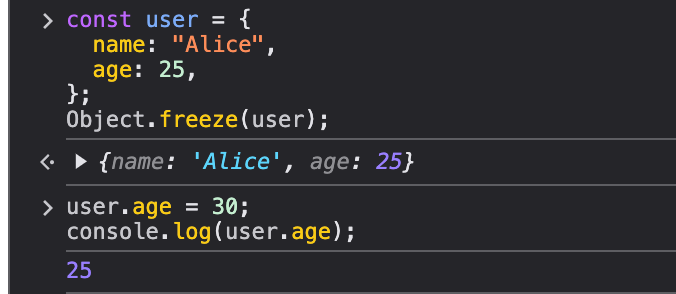
Real-World Use Case:
Use Object.freeze() in Redux to ensure state objects remain unchanged, preventing accidental mutations.
2. Destructuring for Cleaner Code
Destructuring makes it easy to extract values from objects and arrays, leading to cleaner and more readable code.
const person = { name: "Bob", age: 28, city: "New York" };
const { name, age } = person;
console.log(name, age); // Bob 28Real-World Use Case:
Use destructuring in function arguments for cleaner APIs:
function greet({ name }) {
console.log(`Hello, ${name}!`);
}
greet(person); // Hello, Bob!3. Intl API — Effortless Localization
The Intl API provides built-in support for internationalization, allowing you to format dates, numbers, and currencies easily.
Example:
const date = new Date();
console.log(new Intl.DateTimeFormat("fr-FR").format(date));Output:

Real-World Use Case:
Use Intl.NumberFormat for currency formatting:
const price = 1234.56;
console.log(
new Intl.NumberFormat("en-US", { style: "currency", currency: "USD" }).format(
price
)
);Output:
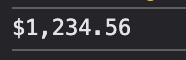
4. Optional Chaining — Avoiding Errors on Undefined Properties
Optional chaining (?.) prevents runtime errors when accessing deeply nested properties that may not exist.
Example:
const user = { profile: { name: "Charlie" } };
console.log(user.profile?.name);
console.log(user.address?.street);Output:
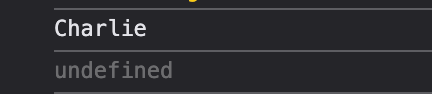
Real-World Use Case:
Useful when working with APIs where certain data fields may be missing.
5. Nullish Coalescing Operator — Smarter Defaults
The ?? operator assigns a default value only if the left-hand side is null or undefined (unlike ||, which also considers 0 and "" as falsy).
const username = "";
console.log(username || "Guest");
console.log(username ?? "Guest");Output:
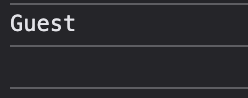
Real-World Use Case:
Use it for better default handling in user settings or configurations.
6. Short-Circuit Evaluation for Concise Conditionals
Instead of writing long if statements, use short-circuit evaluation for quick conditional assignments.
Example:
const isLoggedIn = true;
const greeting = isLoggedIn && "Welcome back!";
console.log(greeting);Output:
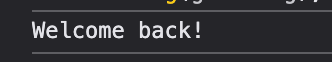
7. Using map() for Transforming Arrays
Instead of using forEach to modify arrays, prefer map() which returns a new array.
Example:
const numbers = [1, 2, 3];
const doubled = numbers.map((num) => num * 2);
console.log(doubled);Output:
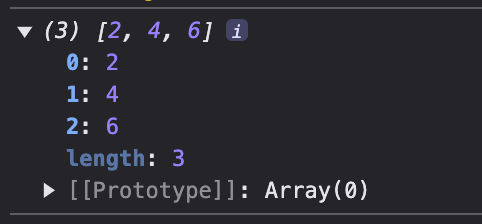
8. Using reduce() for Complex Data Transformations
The reduce() function allows you to accumulate values from an array into a single result.
Exemple:
const nums = [1, 2, 3, 4];
const sum = nums.reduce((sum, num) => sum + num, 0);
console.log("This is the sum ", sum);Output:
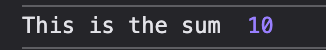
9. Using setTimeout() in a Loop for Delayed Execution
When using loops with timeouts, always use a closure to capture the correct loop variable.
for (let i = 1; i <= 4; i++) {
setTimeout(() => console.log("after delay of " + i + " seconds"), i * 1000);
}Output:
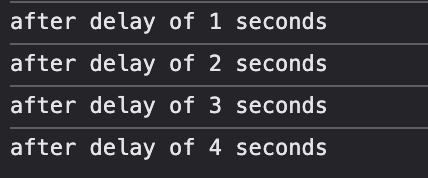
This Outputs 1 2 3 with delay of 1, 2 , 3 and 4 seconds respectively.
10. Debouncing to Optimize Performance
Debouncing is useful when dealing with events like scrolling, resizing, or input changes to prevent excessive function calls.
Example:
function debounce(func, delay) {
let timer;
return function (...args) {
clearTimeout(timer);
timer = setTimeout(() => func.apply(this, args), delay);
};
}
window.addEventListener(
"resize",
debounce(() => console.log("Resized!"), 500)
);Real-World Use Case:
Prevent excessive API calls when a user is typing in a search box.
Final Thoughts
Mastering JavaScript isn’t just about knowing the syntax — it’s about using the right tools and tricks to write better code. These 10 tricks can make your applications faster, cleaner, and more reliable. Try them out and integrate them into your daily coding habits!

Leave a Reply